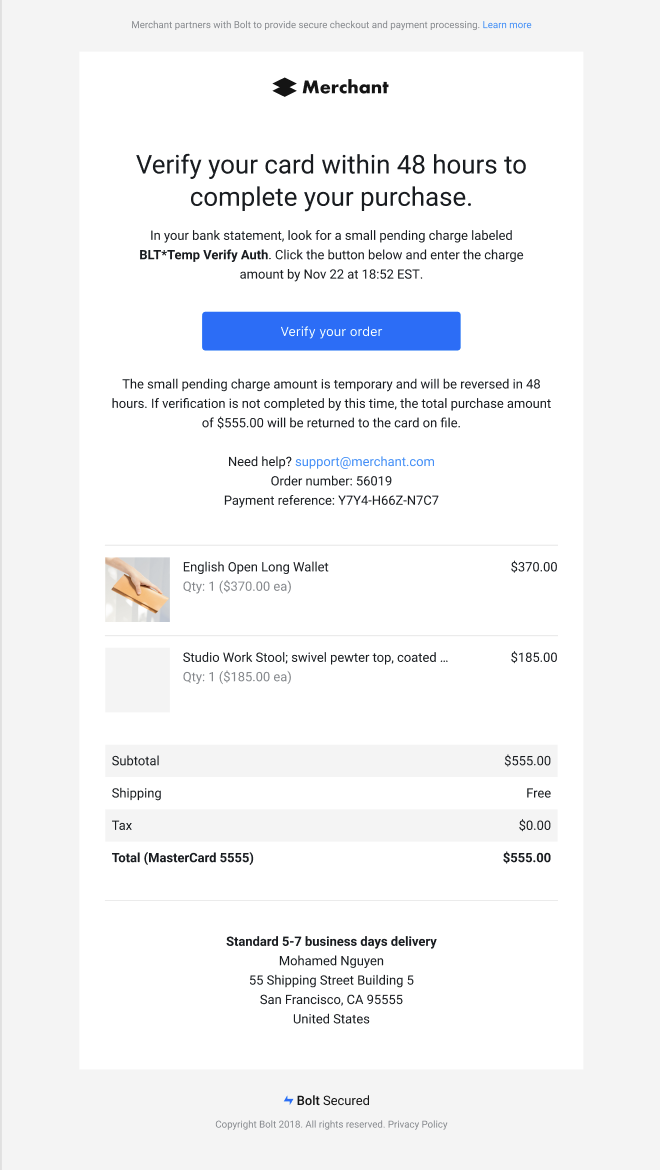A micro-authorization is a small, temporary charge that Bolt authorizes on a shopper’s card. The shopper then provides the value of the charge to Bolt to prove that that they have access to their account, enabling higher order approval rates for your business.
Micro-Authorization Workflow
- Bolt sends an email to the shopper, notifying them to check their credit card account for a pending charge labeled
BLT*Temp Verify Auth. - The shopper selects Verify your order from the email, taking them to Bolt’s verification portal.
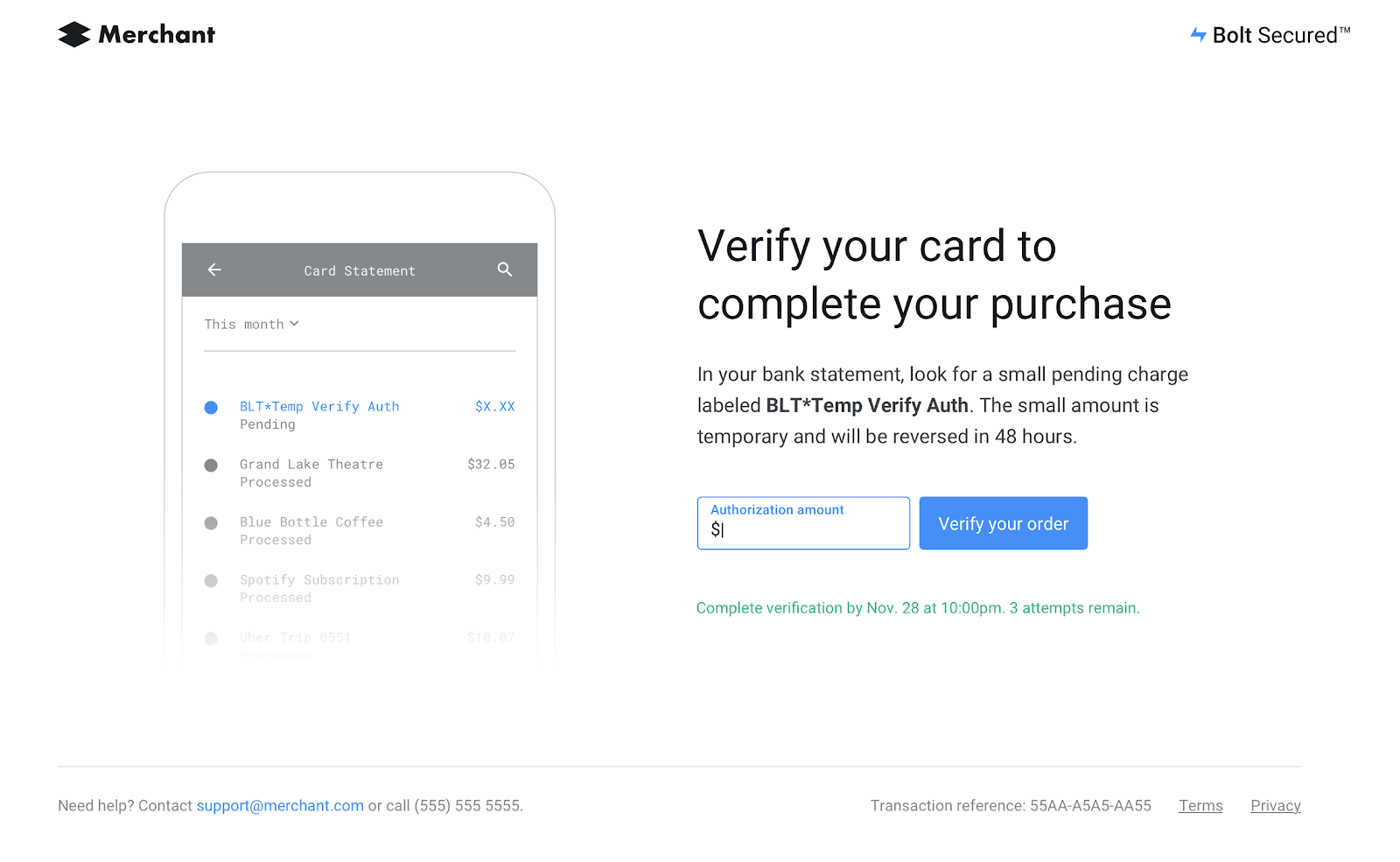
- The shopper enters the temporary charge’s amount and selects Verify your order to submit.
- US shoppers: Provide the amount displayed in your credit card account.
- International shoppers: Provide the USD amount displayed in the transaction’s line-item description (not the amount).
- Bolt checks the shopper’s information.
- If the shopper enters the correct amount, Bolt approves the order.
- If the shopper enters an incorrect amount three times, or if the shopper does not complete verification within 48 hours, the shopper’s order is rejected.
Statuses
Transactions undergoing micro-authorization display in the Bolt Merchant Dashboard with the status of Recently Rejected. When the customer successfully verifies the amount, the transaction status updates to Completed.
Triggers
Bolt’s risk team can manually trigger micro-authorization at any point while a transaction is in the Recently Rejected status.
TIP
You can request Bolt use micro-authorization as part of a re-review for a transaction. However, Bolt may not attempt micro-authorization for transactions that have the highest likelihood of fraud.
Example