📍
Bolt Help / Dashboard / Checkout Settings / Product Quantity
This feature enables shoppers to increase or decrease a product's quantity during checkout.
Merchants can configure the Bolt Checkout modal to display controls for increasing or decreasing the quantity of products in a shopper’s cart. [Read how to enable Product Quantity][1].
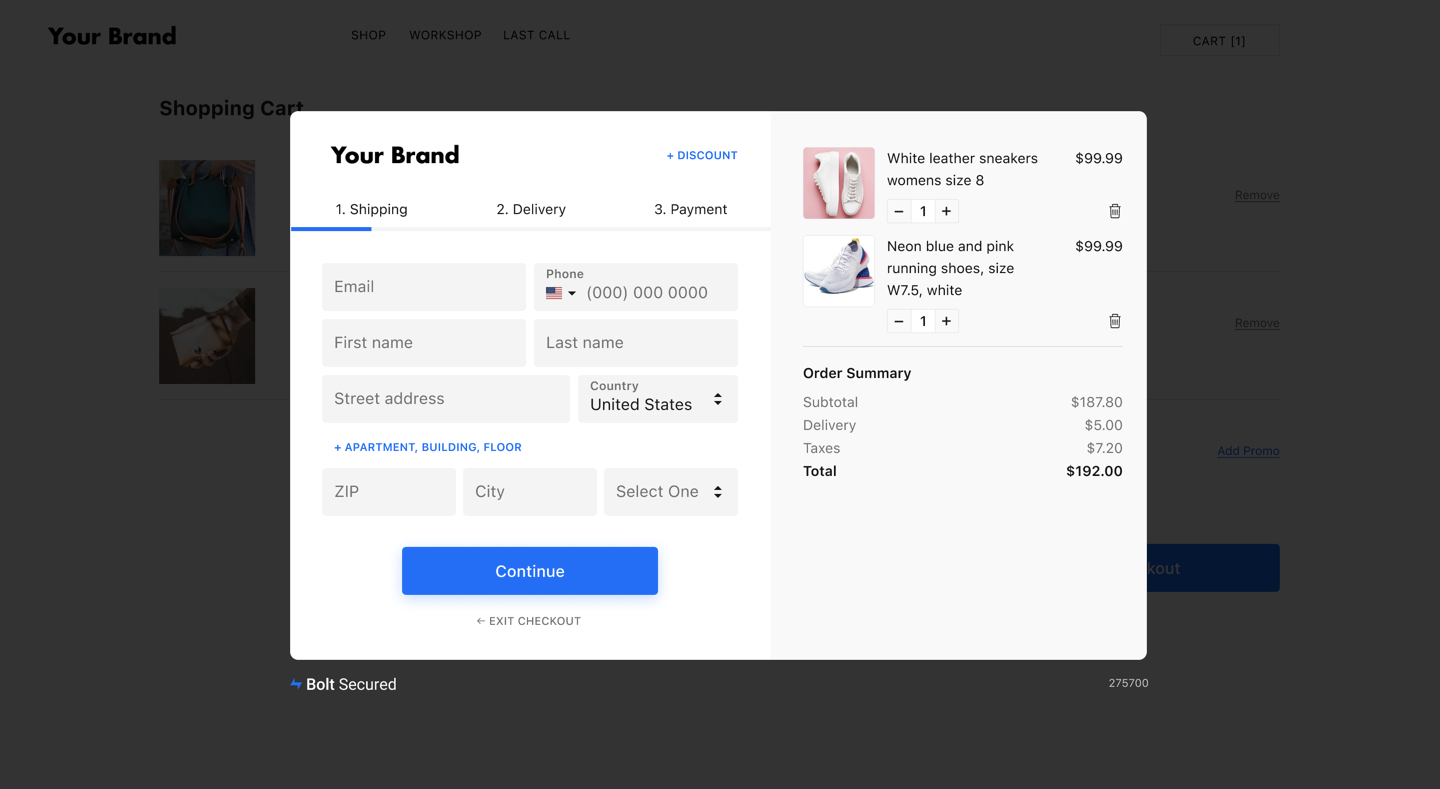
Availability
| Platform | Supported Products |
|---|---|
|
Custom Cart / Direct API |
|
|
WooCommerce |
|
Enablement
BigCommerce
NOTE
Reach out to your Customer Success Manager for initial setup.
- Log in to BigCommerce.
- Navigate to your theme header file.
- Update Bolt’s
connect.jsscript with the following snippet:
data-storefront-api-token="{{settings.storefront_api.token}}
- Your script should now look like this:
<script
id="bolt-track"
type="text/javascript"
src="https://connect.bolt.com/track.js"
data-publishable-key="a1fa2va3ab4.1akal22f33AN44A55fa666a"
data-storefront-api-token="{{settings.storefront_api.token}}"
data-shopping-cart-id="BigCommerce">
</script>
- Save.
Magento Commerce
NOTE
Reach out to your Customer Success Manager for initial setup.
WooCommerce
NOTE
Reach out to your Customer Success Manager for initial setup.
