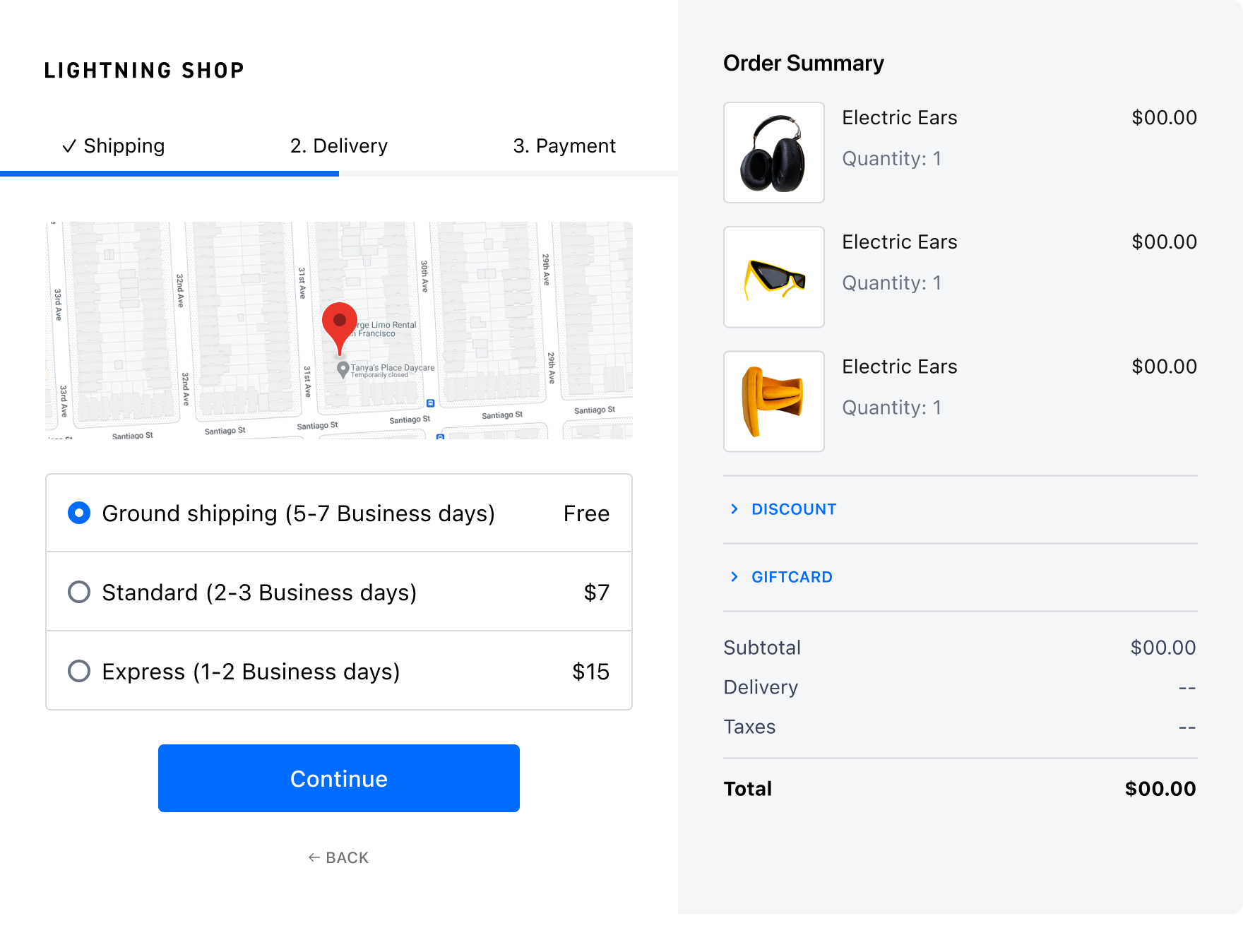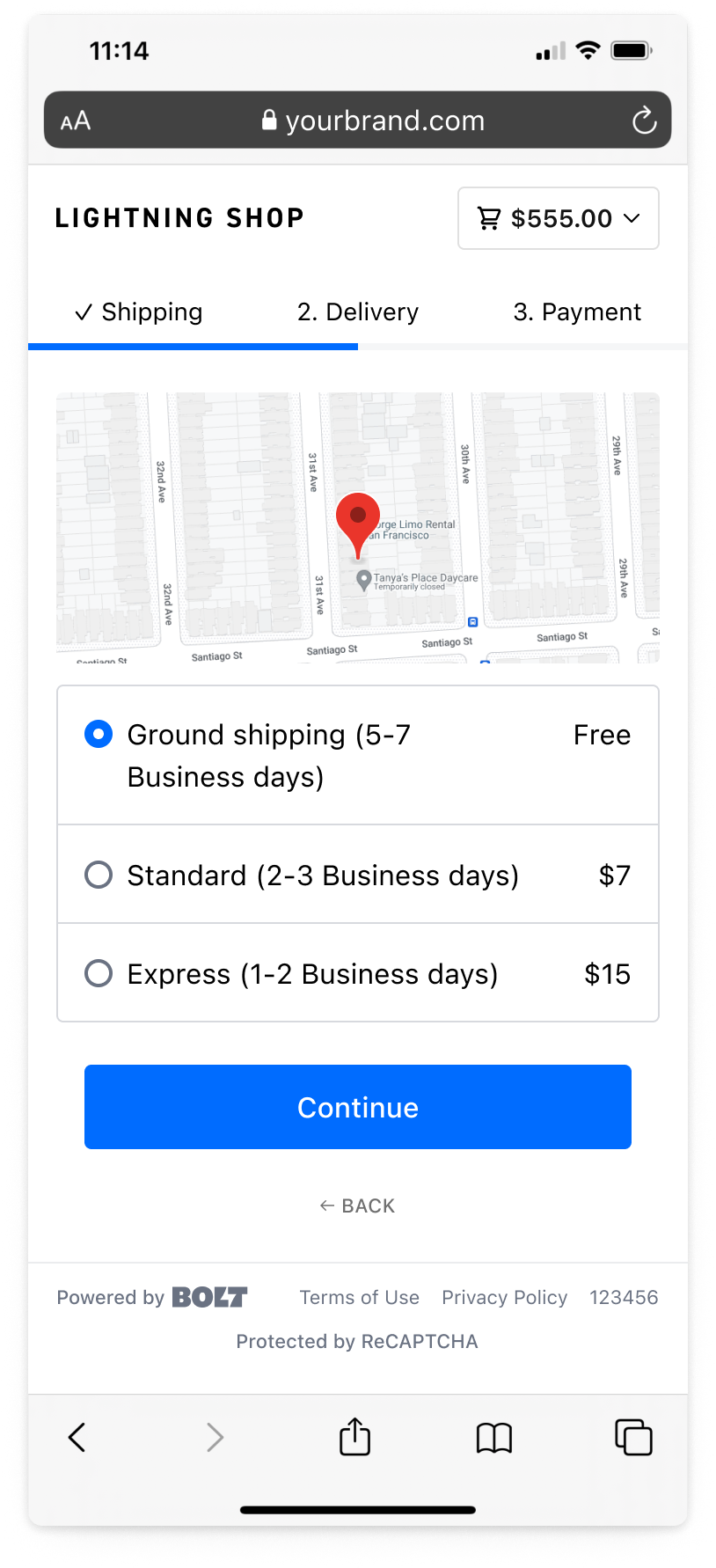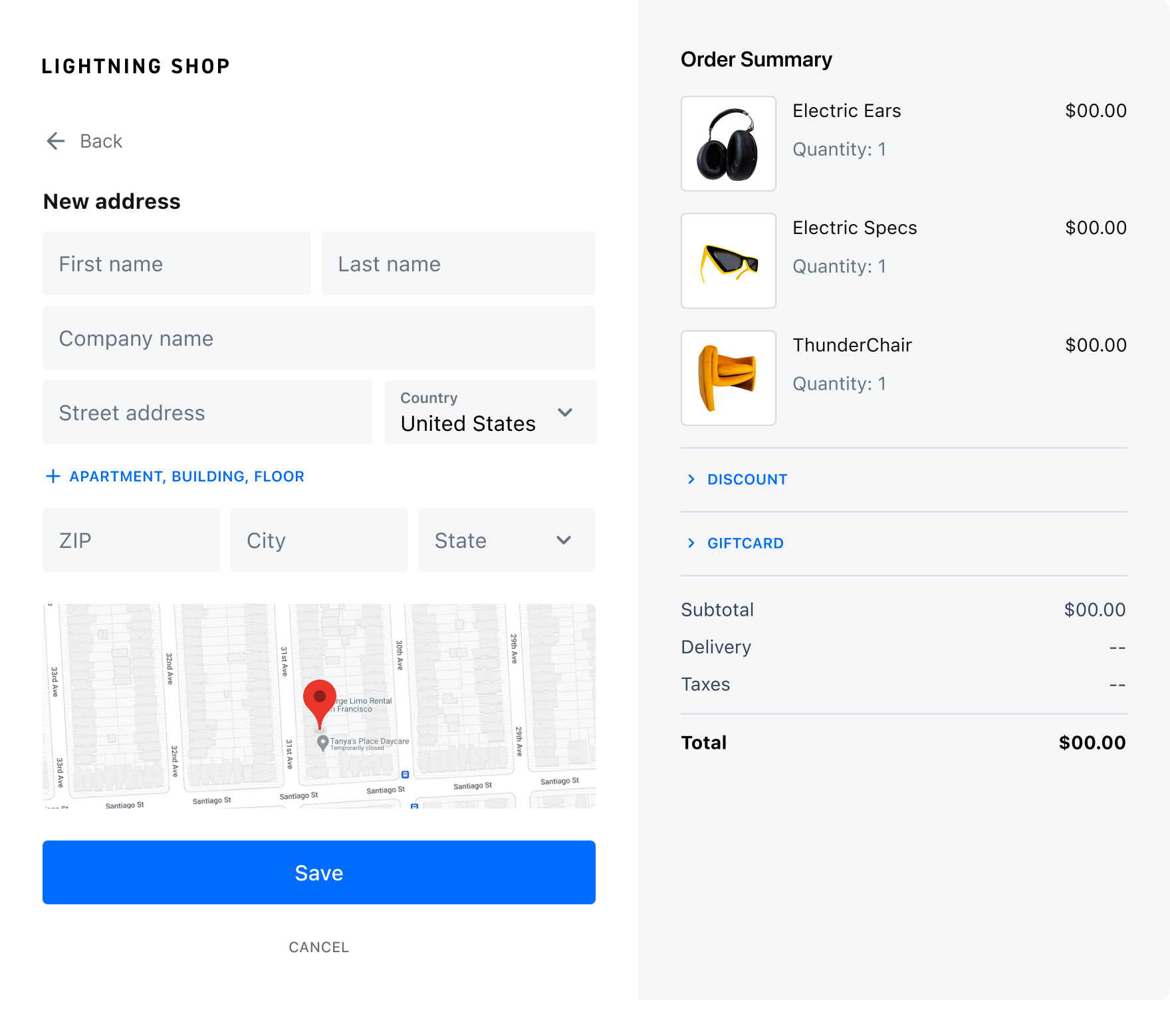📍
Bolt Help / Dashboard / Checkout Settings / Maps in Checkout
This feature enables shoppers to view and visually confirm their address during checkout.
About
Maps in Checkout allows shoppers to view their address as they checkout. In addition to traditional address validation, Bolt helps the shopper validate their address by showing them a graphic representation via the Google Maps Embed API. This feature can prevent invalid entry, but is not substitute an address validation or recommendation service.
Availability
TO-DO
This feature is turned on by default. Bolt Checkout merchants should contact their Customer Success Manager to turn the setting off.
| Product | Supported |
|---|---|
| Checkout | Yes. On by default. |
| Ignite | Not supported. |
Shopper Experience
Shoppers will see a map populate the modal upon reaching the address entry step of checkout.