How to view transaction analytics in the Bolt Merchant Dashboard.
Transaction Analytics displays order details, grouped by merchant division, for the last 60 days.
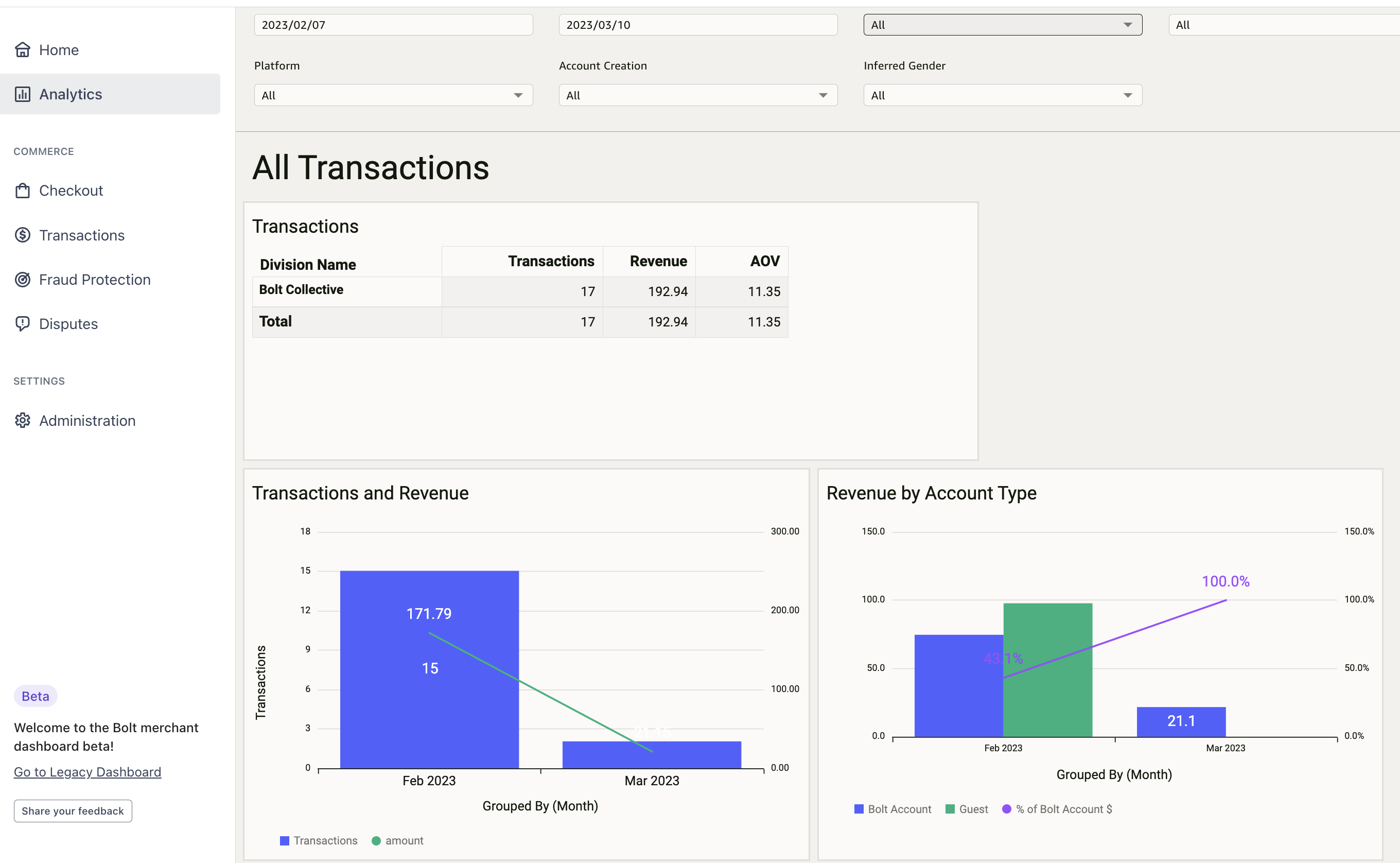
Transaction Analytics
| Metric | Type | Description |
|---|---|---|
| Transactions | Table | Total transaction value for defined scope of orders, organized by division. |
| Transactions and Revenue | Chart | Displays the amount of transactions and revenue grouped by month. |
| Revenue by Account Type | Visualization | Displays revenue generated by Bolt and Guest users with the percentage of revenue attributed to Bolt Accounts, grouped by month. |
Filters
- Start Date: The beginning of the selected date range for the scope of data to display.
- End Date: The end of the selected date range for the scope of data to display.
- Account Type: The checkout method used by the shopper (guest or account-based); the default is
all. - Merchant Division: The merchant division(s) within scope; the default is
all. - Platform: The device the customer used to complete the transaction.
- Account Creation: Displays the customer’s account status (Account Created, Existing Bolt Account, No Account Created).
- Inferred Gender: The inferred gender of the customer.
