Create a Bolt Merchant Account
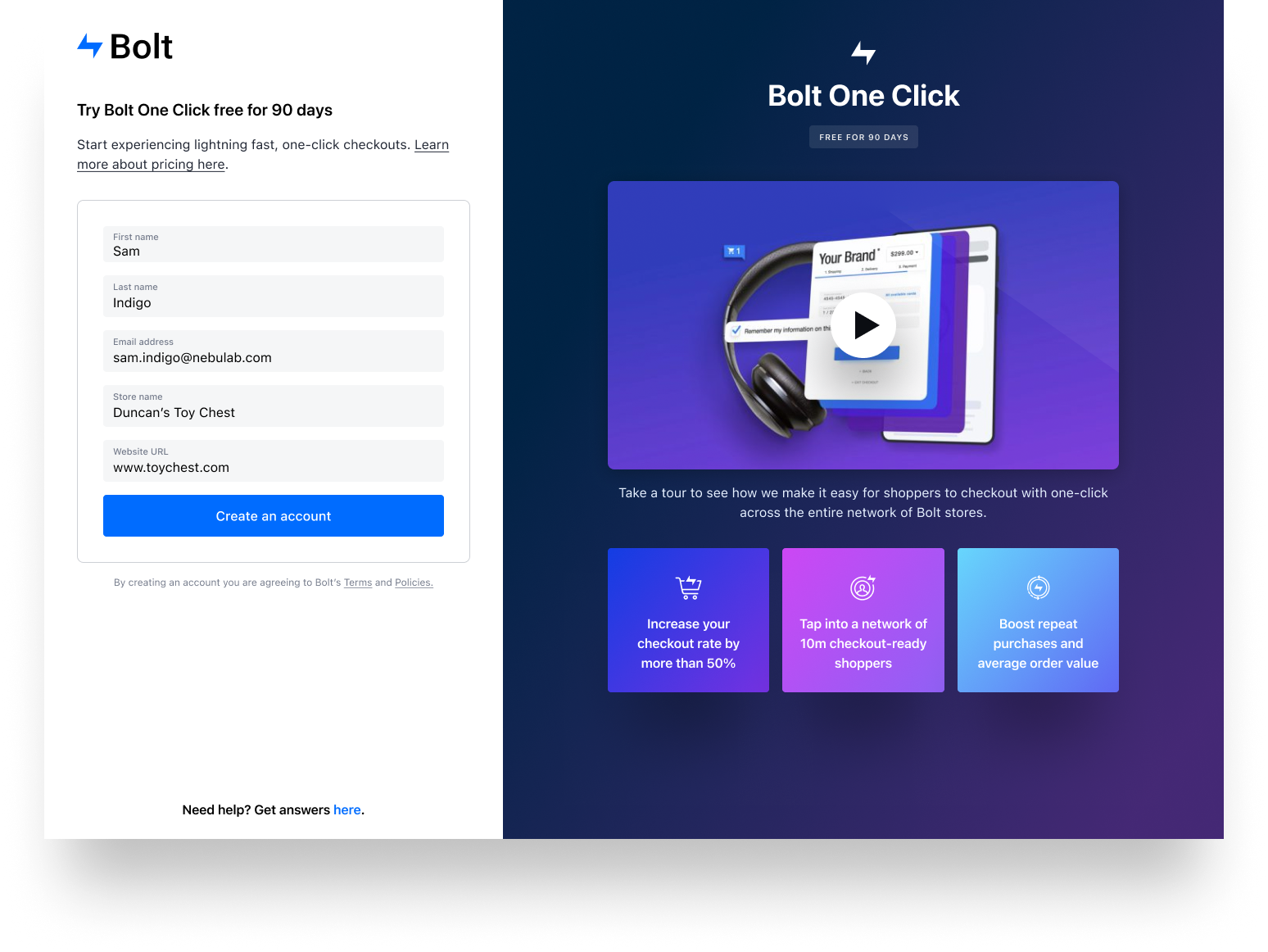
- To create a Bolt Merchant account, fill out the Bolt Sign Up form and enter the following information:
- First Name
- Last Name
- Email Address
- Store Name
- Website URL
- Select Create Account to finalize the process.
- On the next screen enter the One Time Password sent to your email to verify your identity.
- Select a payment processor to accept payment using Bolt.
- Enter your payment gateway log in credentials.
- Select a payment capture setting. Choose from the following:
- Auto-capture: The payment gateway captures the customer’s funds at the moment the transaction occurs.
- Manual: The payment gateway won’t capture the customer’s funds until the item is shipped by the merchant.
