The Dashboard Activity Log records a multitude of activities performed by users of your account, including any actions performed by Bolt.
The Activity Log can be found in the Administration section of your account. Click “Activity Log” under the General heading. Use the dropdown to the right of the page title to switch between divisions (there is one Activity Log per division).
NOTE
Only Administrators, Developers, and Contractors can access the Activity Log. More information on roles can be found in our Manage Users article.
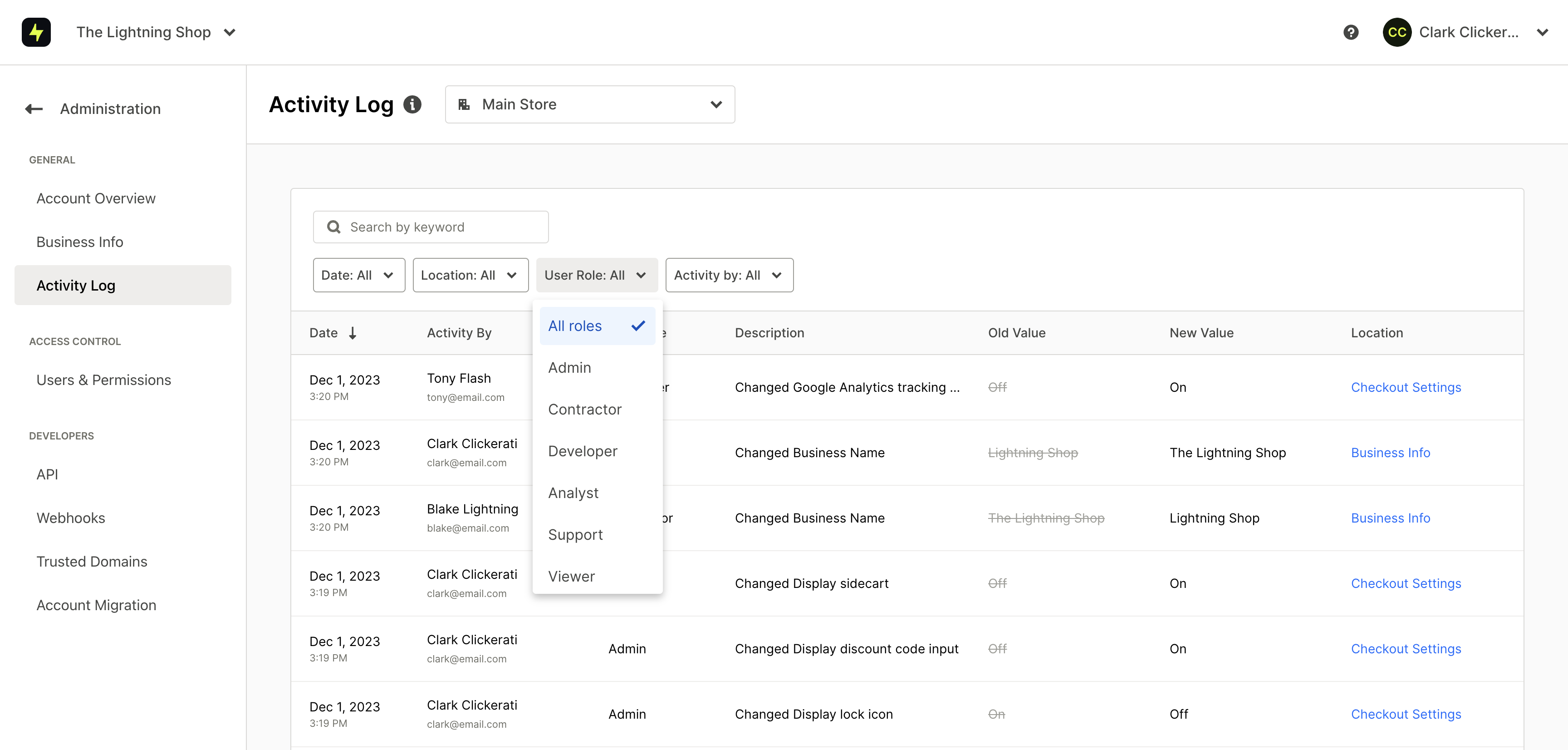
Activities
Tracked Activities
- User management settings (such as inviting, deleting, or editing a user)
- User role changes
- API settings and changes (such as generated new API keys, rotating or cancelling signing secrets, and adding, editing, or deleting merchant callbacks)
- Changes to Checkout settings
- Changes to Payment settings
- Changes to your account’s business information
- Fraud Protection setting changes (such as an IP address added or removed from the Allowlist and blocklist or order rejection settings)
- Changes to webhooks (such as adding, deleting, or editing webhook endpoints, as well as resending or invalidating webhooks)
- Changes to trusted domains (such as adding, editing, or deleting domains)
Noteable Untracked Activities
- Transactional Activity
- Disputes Activity
INFO
Transactional and disputes activities are each recorded in their own areas of the dashboard.
Searching the Log
In addition to keyword search, you can filter and sort the log by:
- Date of the activity
- The location (page) where the activity occurred
- Role of the user who performed the activity
- Name of user who performed the activity
