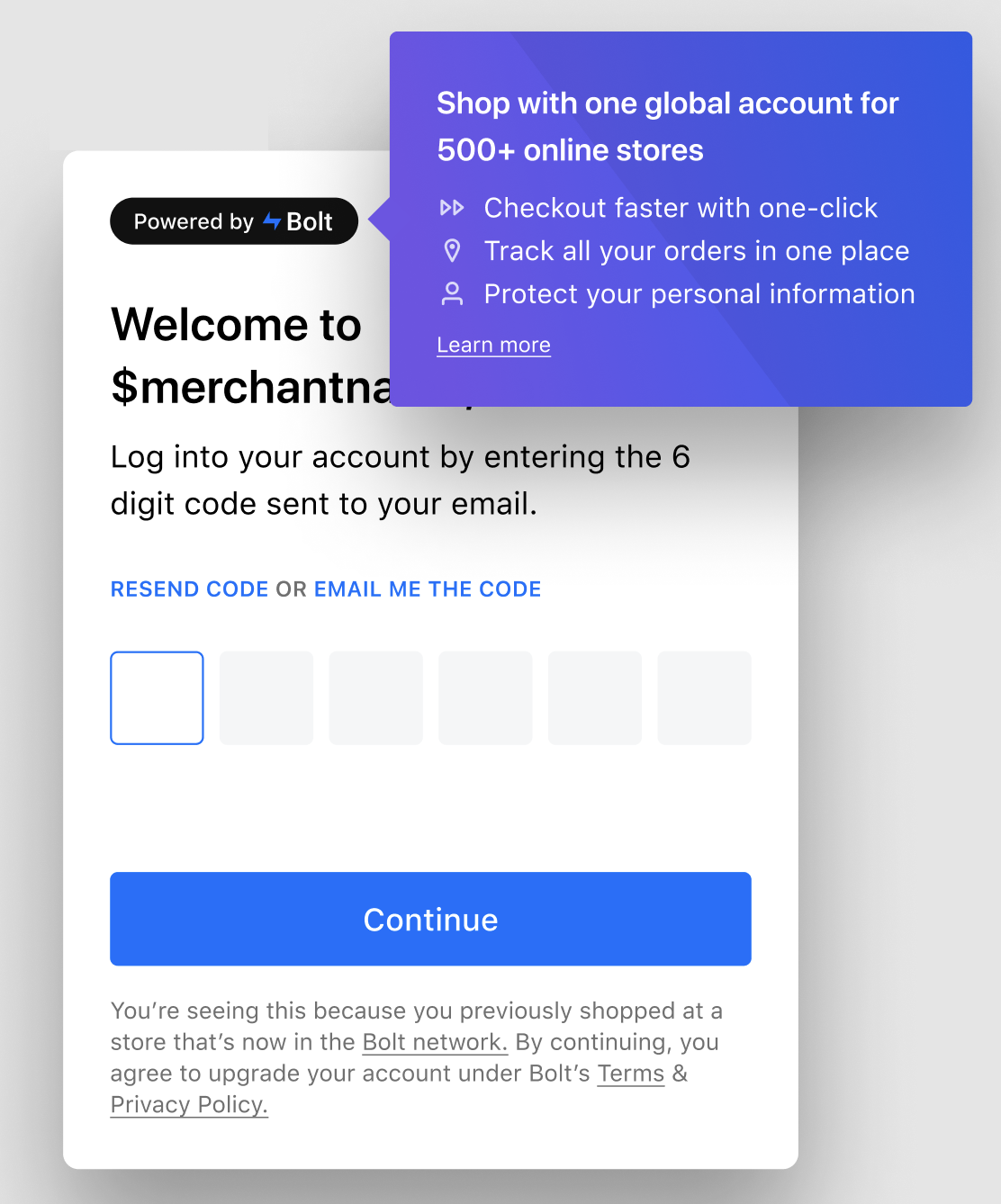Global Consent Collection allows you to transfer your shopper’s online store accounts to Bolt network accounts. With this feature, Bolt will offer your shoppers the opportunity to experience a secure, passwordless login and a one-click checkout - reducing friction in checkout and making a return trips to your online store a pleasure! If you already have transferred accounts, there is no need to enable notifications.
Before You Start
Before you can get started with Global Consent Collection, you must already be using Bolt for your checkout.
Set Up
If you are interested in Global Consent Collection, reach out to your Bolt Representative. They will then activate Global Consent Collection on your Merchant Account.
After set up, your shoppers will be able to experience Bolt checkout and login benefits on your site, as well as any other merchant’s sites. Other merchant’s shoppers can also enjoy the same experience on your site.
Shopper Experience
-
Jane has a shopper account owned by Merchant #1, which has recently elected to use Bolt for login and checkout.
-
Jane then decides to shop at Merchant #2’s online store. Merchant #2 also uses Bolt for login and checkout.
-
During checkout, Bolt notifies her that her Merchant #1 account allows her to login with a Bolt account, which has been derived from her account with Merchant #1.
-
Jane uses her Bolt account using a One-Time Password.