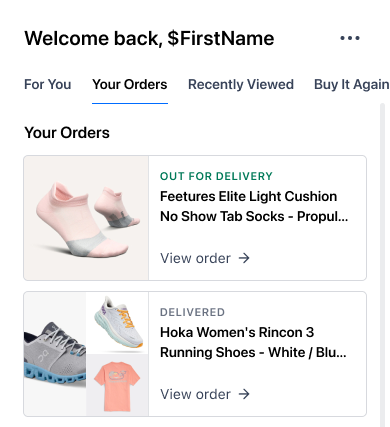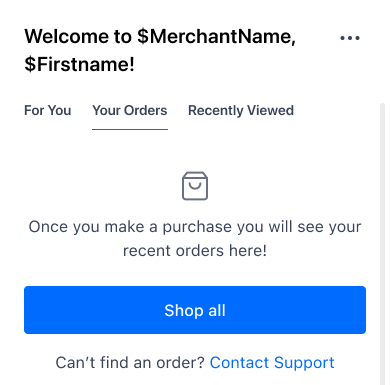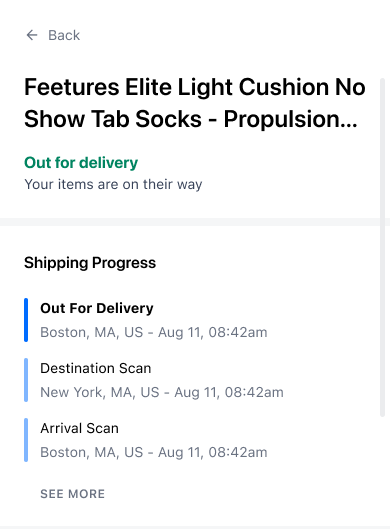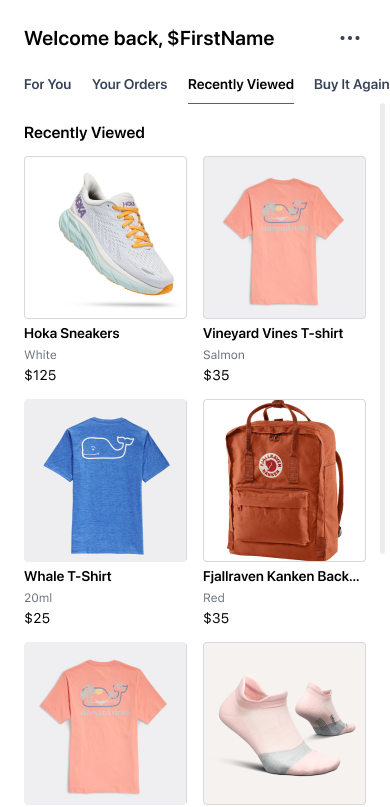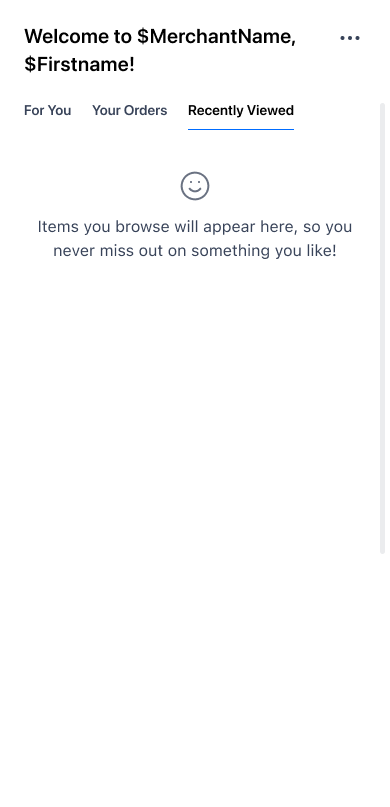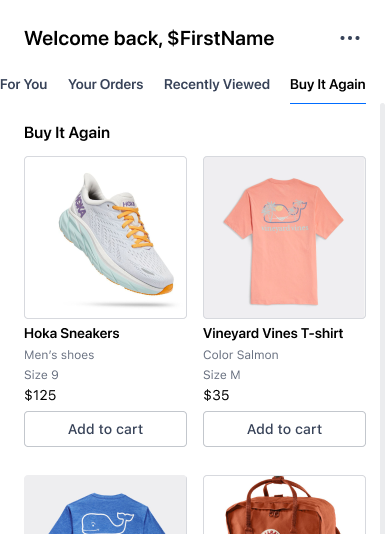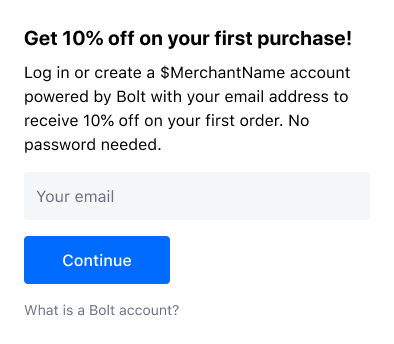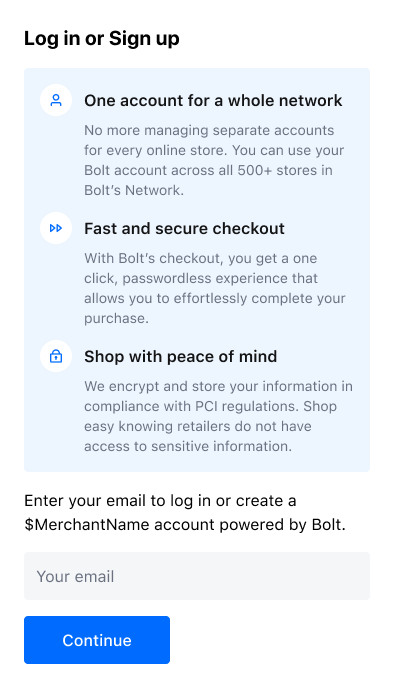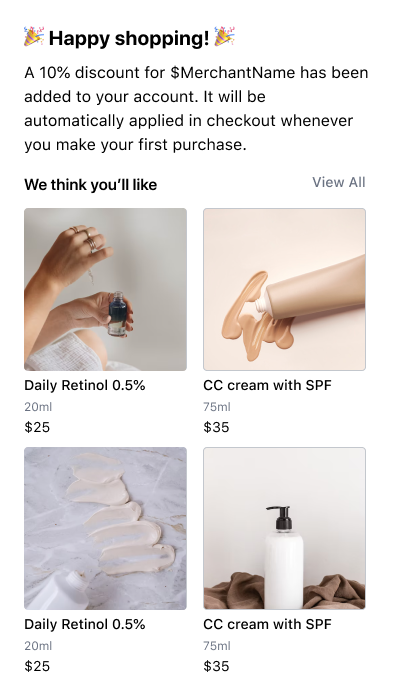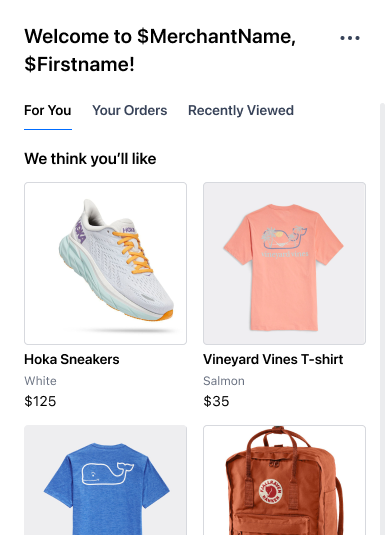Add the Bolt Shopper Assistant to your storefront to offer shoppers a personalized experience and turn guest shoppers into logged-in shoppers.
Merchant Benefits
- Increase conversion with sign-up discounts.
- Increase retention with the incentive of a personalized experience.
- Capture intent earlier in the shopper’s journey.
Limitations
Shopper Assistant is currently only available for merchants using BigCommerce or Magento 2 for their cart platform.
Availability
| Platform | Supported Products |
|---|---|
|
BigCommerce |
|
|
Adobe Commerce / Magento 2 (Adobe acquired the Magento brand in May 2018.) |
|
How It Works
The Shopper Assistant is a floating module that appears on every page of the merchant storefront.
Features
The widget guides shoppers to recommended products and actions with the following tabs:
Your Orders
Recently Viewed
Buy It Again
Feature Parity across Platforms
| Feature | BigCommerce | Magento 2 / Adobe Commerce |
|---|---|---|
| Bolt Account Login | Yes | Yes |
| Bolt Account Creation | Yes | Yes |
| Platform Account Login | Yes | Yes |
| Platform Account Creation | Yes | Yes |
| Static Product Recommendation | Yes | No |
| View Past Orders | Yes | No |
| Reorder | Yes | No |
| Recently Viewed Products | Yes | No |
| Buy it Again | Yes | No |
| Add to Cart from Buy it Again | Yes | No |
| Color, Position, and Other Customization | Yes | No |
Shopper Experience
The shopper login and browsing flows vary depending on several factors, such as whether the shopper has a Bolt account, visited your store, or made a purchase; and whether you’re offering a sign-up incentive.