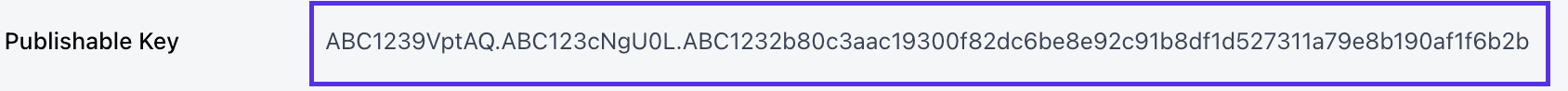WooCommerce does not provide native functionality for order/shipment tracking. However, you can use a WooCommerce third-party add-on to enable shipment tracking.
If you are using the plugin to configure tracking, then you can continue enabling Order Tracking for Bolt:
-
Whitelist Bolt
Whitelist the provided Bolt IP addresses on your production site. You can retrieve this from your Merchant dashboard or your Bolt representative.
-
Install Bolt Production Keys on Your Production Site
Retrieve the Publishable Key, Secret Key, and API Key from your Bolt Merchant Dashboard in Administration > API to use where needed in your WooCommerce production site.
The publishable key is a long string of lower and upper case letters and numbers that consists of three sections.
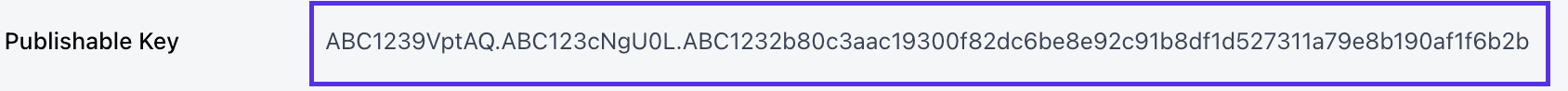
NOTE
Be sure to use production keys — not staging keys — on your production site.
- Configure Webhook URLs in the Bolt Merchant Dashboard
Go to your Bolt Merchant Dashboard. Then, go to Developers and scroll to Merchant Callback API and set up the three following URL Configurations:
- Webhook
- Shipping and Tax
- Create Order
NOTE
Note that in WooCommerce, you should have three sets of keys - one for the Webstore, one for Back Office orders, and one for a Payment Only division.
- Configure Bolt Settings in Wordpress
Configure the following Bolt settings in your Wordpress Admin Dashboard.
| Setting |
Value |
| Enabled |
true |
| Sandbox Mode |
true |
Keys (Including API Key, Signing Secret, Publishable Key - Multistep, Publishable Key - Backoffice Order.) |
Keys and URL Configurations can be found in the Bolt Merchant Dashboard, in the Developers tab. |
| Cart Page |
true |
| Mini Cart |
false |
| Native Checkout Page |
false |
| Pay for Order |
true |
| Hide default button |
true |
| Product Page Checkout |
true |
| Subscriptions |
false |
| Primary Color |
Leave empty. |
| Additional CSS |
.product-price{display:block !important;} |
| Title in Checkout Page |
Credit or Debit Card |
| Description in Checkout Page |
Pay via Bolt |
| Merchant Scope Account |
false |
| CSS class for Bolt button of checkout payment field. |
Leave empty. |
| CSS class for Bolt button of shopping cart. |
bolt-multi-step-checkout with-cards |
| CSS class for Bolt button of mini cart. |
bolt-multi-step-checkout with-cards |
| CSS class for Bolt button of product page checkout. |
bolt-multi-step-checkout with-cards |
| CSS class for Bolt button of subscription checkout. |
bolt-multi-step-checkout with-cards |
| Shipping to PO Box. |
true |
| Sync Abandoned Cart Emails with Woocommerce. |
None. |
| Login required message. |
“You must be registered and logged in to make this order.” |
| Session Lifetime (in hours). |
72 |
| State field validation |
false |
| Displace Notices Selector. |
.entry-content .woocommerce |
| Severity Level |
Info |
| Enable Bolt checkout analytics. |
false |
| Javascript event: check |
Leave empty. |
| Javascript event: success |
Leave empty. |
| Javascript event: close |
Leave empty. |
| Additional Javascript |
Leave empty. |
| Javascript event: onEmailEnter |
Leave empty. |
| Javascript event: onCheckoutStart |
Leave empty. |
| Javascript event: onShippingDetailsComplete |
Leave empty. |
| Javascript event: onShippingOptionsComplete |
Leave empty. |
- Install your custom Bolt extension using the WooCommerce Extensions Guide.
Your extension includes the following customizations:
- Redirect to the cart page after successful addition.
- Change the link of mini-cart widget to cart page.
- The plugin “WooCommerce Checkout Field Editor” disables the shipping fields on checkout page, and it breaks Bolt checkout eventually, so we need to restore these fields.
- Restore quantity field on the cart page.
- Make Bolt PPC work on different templates of single product page.