📍
Bolt Help / Developer Resources / Developer Tools / API Keys
Learn about accessing and managing your Bolt API keys.
You can access all of your API keys in the Bolt Merchant Dashboard.
Keys
| KEY | PURPOSE |
|---|---|
| API Key | Used for calling Bolt API from your backend server |
| Signing Secret | Used for signature verification on requests received from bolt |
| Publishable Key | Embedded on your website and used by Bolt to identify your website. The publishable key is a long string of lower and upper case letters and numbers that consists of three sections. |
NOTE
The publishable key is a long string of lower and upper case letters and numbers that consists of three sections.
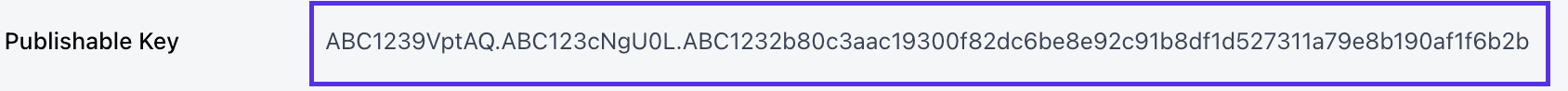
Headers
| HEADER | VALUE |
|---|---|
| X-Api-Key | Provide the API_KEY |
| X-Nonce | unique 12-16 digit for every request (UUID is a good option) |
| Content-Type | application/json |
Bolt API URLs
| Environment | URL |
|---|---|
| Sandbox | https://api-sandbox.bolt.com |
| Production | https://api.bolt.com |
Key Rotation
It is best security practice to rotate cryptographic and API keys on a scheduled basis. Bolt offers the ability to rotate both API Keys and Signing Secret with no downtime.
Prerequisites
- Your store is using the new Merchant Dashboard experience.
- Contact your CSM to enable the
merchant_dash_update_signing_secret_keysfeature flag.
Enablement
- Navigate to Administration > API and scroll to Signing Secret then click Initiate Key Rotation.
- During this step one key is Active and the new key is Pending. Both keys can be used at this time. Use the
X-Bolt-Hmac-Sha256header to validate requests with the old key and theX-Bolt-Hmac-Sha256-Pendingheader with the pending key. - Once you have completed signing secret rotation within your application click Complete Key Rotation to deactivate the current key and activate the pending key.
NOTE
It is possible to revert to the old signing secret for up to 48 hours. The amount of time left to revert is displayed in the signing secret table. Select Revert Key Rotation to do this.
Rotate API Keys
Bolt allows you to create up to five active API Keys. You can activate and deactivate these keys at any time.
