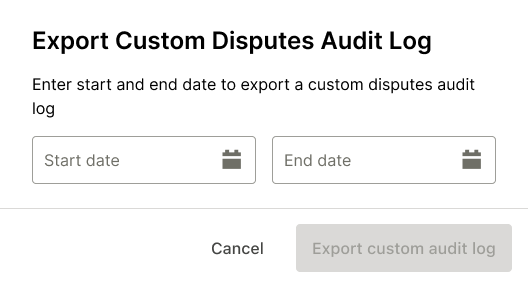📍
Bolt Help / Fraud & Risk / Chargebacks & Disputes / Self-Service Disputes Guide / Audit Logs
Learn how to download a record of what has been done in your self-service disputes dashboard.
Audit logs are located in the Merchant Dashboard and can help you see the actions taken by you and your staff during the handling of your dispute cases.
INFO
Audit Logs are only available to merchants using Bolt Payments and Self-Service Disputes.
Export Log
To export the audit log:
- Log into the Bolt Merchant Dashboard.
- Navigate to Transactions > Disputes.
- Select Export disputes audit logs the Export dropdown.
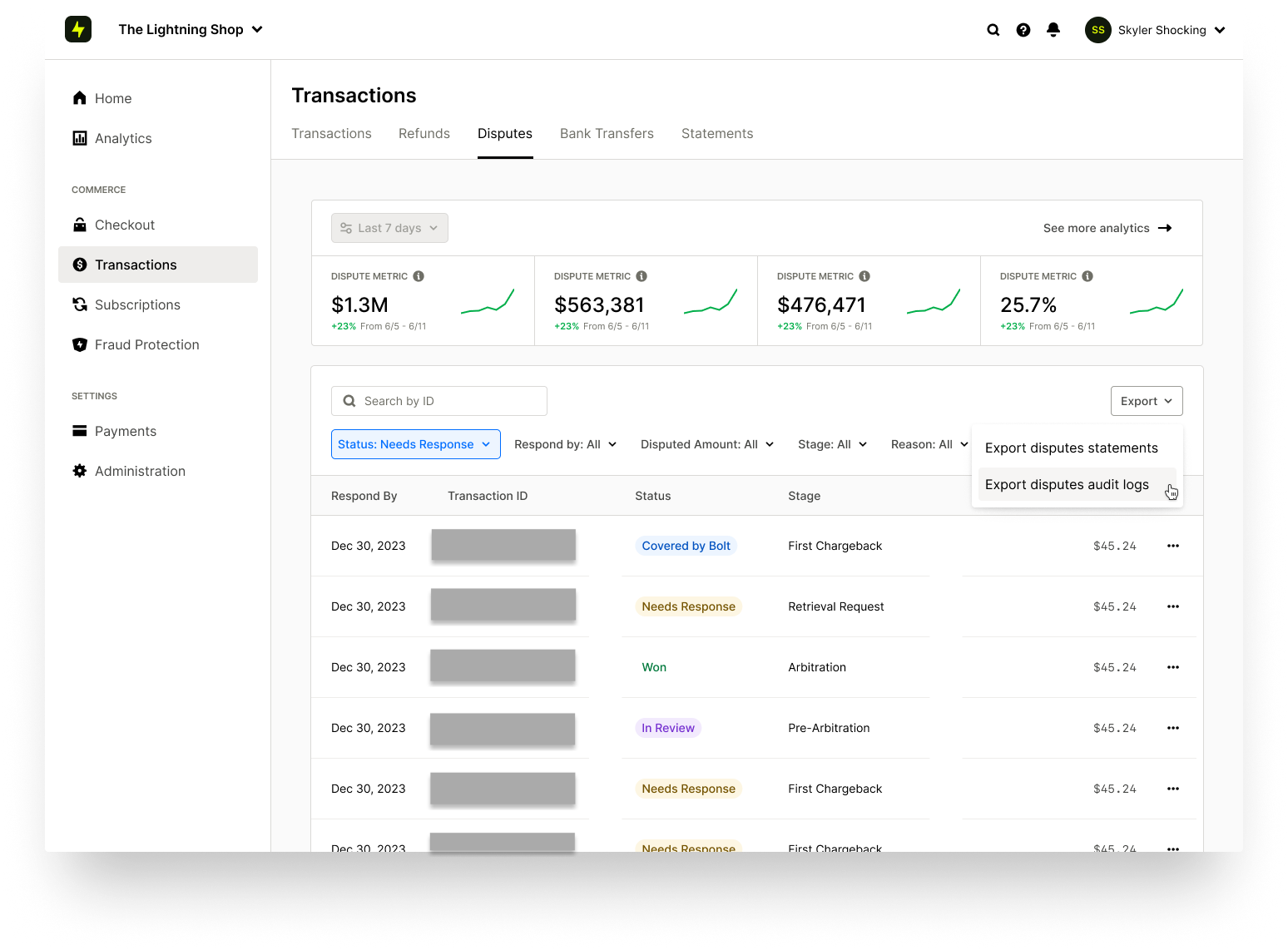
- Find the month of disputes that you wish to review or select Export custom disputes audit log.
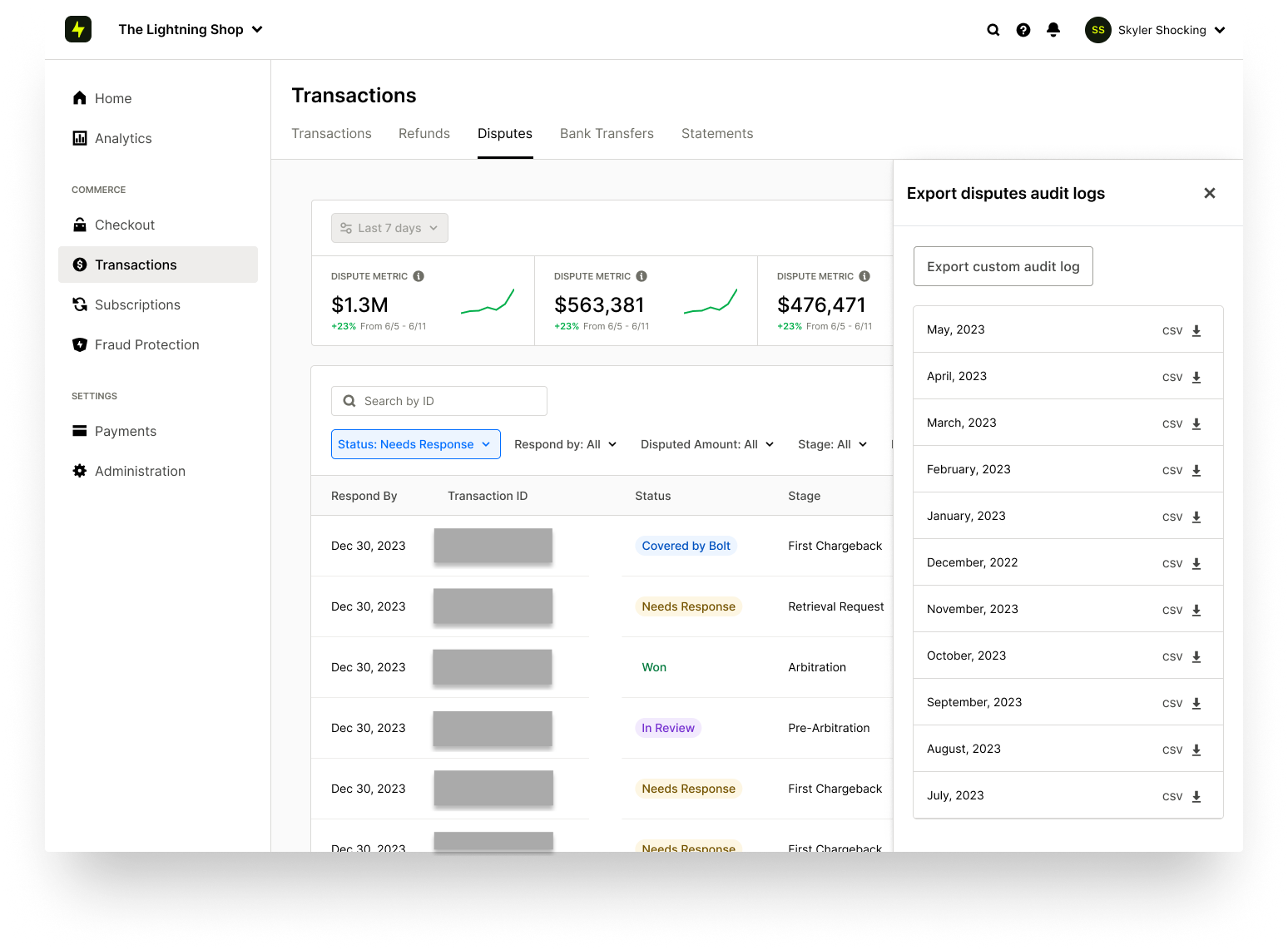
- If you selected Export custom statement, select the beginning and end dates of your statement from the modal.