📍
Bolt Help / Fraud & Risk / Add Merchant IP Addresses
How to add merchant IP addresses to the allowlist in the Bolt Merchant Dashboard, for users of Fraud Protection.
New Dashboard Notice
Bolt has launched a new Merchant Dashboard experience. See this corresponding page for help documentation that reflects the Legacy Dashboard.
Please note that Legacy Dashboard documentation may no longer have up to date information on our newest features and releases.
If you use Fraud Protection, add your office’s IP addresses to the allowlist for automatic approvals. These transactions are not charged Bolt’s Fraud Protection Fee and are not covered for fraud chargeback indemnification.
Add an Allowed IP Address
-
Log into the Bolt Merchant Dashboard.
-
Navigate to Fraud Protection > Settings > IP Address Allowlist.
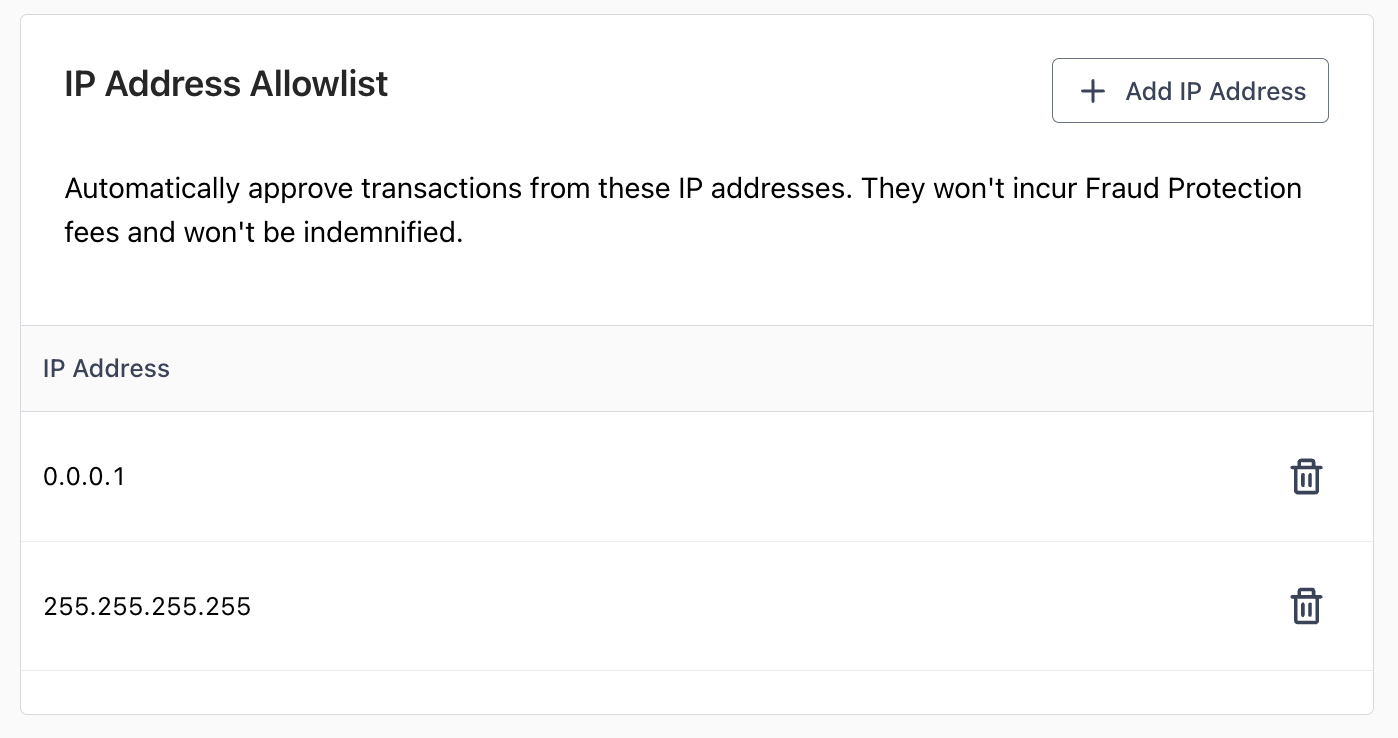
-
Click Add IP Address.
-
Enter the IP address.
-
Click Save.