📍
Bolt Help / Dashboard / Troubleshooting / Bolt Checkout Modal Doesn't Open
How to troubleshoot the Checkout Modal when it does not open for shoppers.
Issue
Selecting the Checkout Button fails to load the Checkout Modal and returns the following error:
An Error Occured. Reload the page and try again.
Solutions
Here are the top two solutions you can try to resolve this issue. If neither of these solutions work, reach out to the Bolt Support Team.
Step 1: Verify URL Is On Auto-Approve List
We require URLs that handle checkout to be registered on our Auto-Approve List found in the Bolt Merchant Dashboard.
- Log in to the Bolt Merchant Dashboard.
- Navigate to Developers.
- Scroll to Auto-Approved Domains.
- Select Add Domain.
- Add all relevant permutations of the required domain.
www.yourstore.comwww.ys.com(any applicable CNAMEs or aliases)www.yourstore.eu
- Select Add Domain to save.
Refresh your browser and try to checkout again.
Step 2: Verify Publishable Keys
Publishable Keys are part of your API key set and must be linked to your storefront from the track.js and connect.js scripts.
Step 1: Obtain Publishable Key
- Log in to the Bolt Merchant Dashboard.
- Navigate to Developers.
- Scroll to Keys.
- Reveal your Publishable Key and copy it. The publishable key is a long string of lower and upper case letters and numbers that consists of three sections.
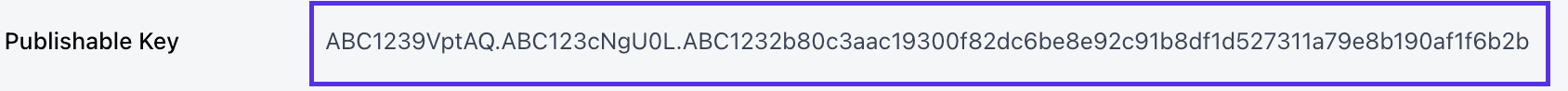
Step 2: Update Publishable Key
- Log in to your Storefront Admin Console.
- Navigate to your storefront’s header file.
- Verify the publishable key for the
track.jsscript:
<script
async
id="bolt-track"
type="text/javascript"
src="{CDN_URL}/track.js"
data-publishable-key="{PUBLISHABLE_KEY}"
></script>
- Verify the publishable key for the
connect.jsscript:
<script
id="bolt-connect"
type="text/javascript"
src="{CDN_URL}/connect.js"
data-publishable-key="{PUBLISHABLE_KEY}"
></script>
- Ensure the CDN URL is the following production URL:
https://connect.bolt.com. - Save your file.
Refresh your browser and try to checkout again.