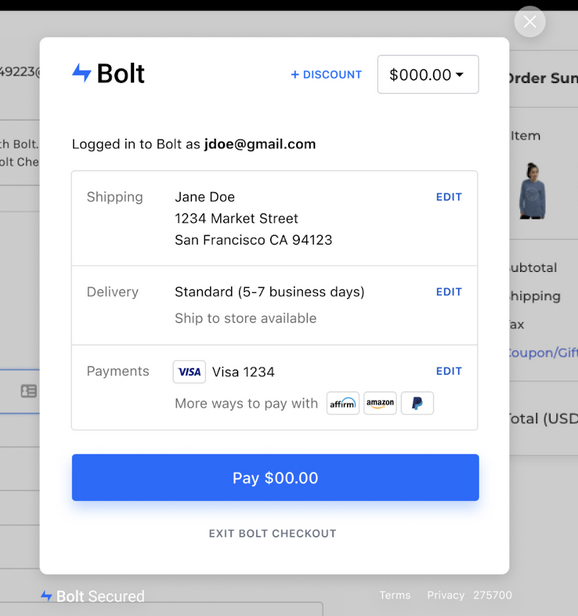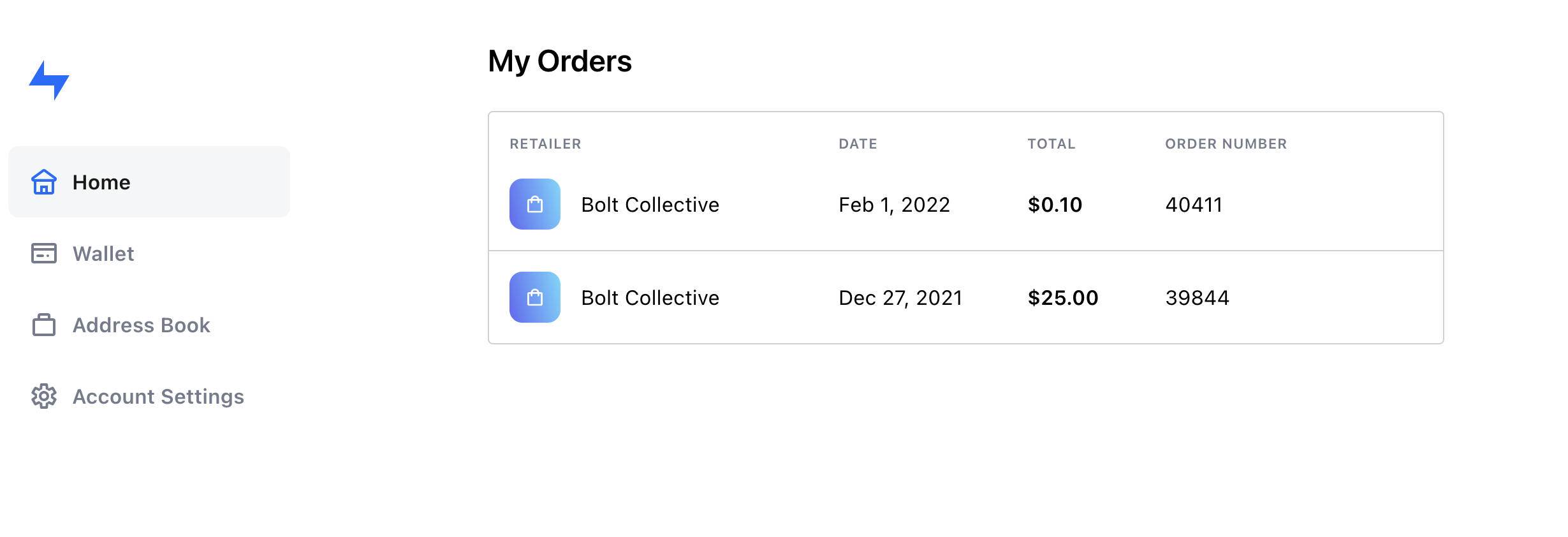📍
Shoppers / What is Bolt? / Common Questions
Get answers to the most common questions about shopping with Bolt.
This section offers answers to frequently asked questions (FAQs) and provides information about Bolt, including how to create a Bolt Account and the measures Bolt takes to keep your information secure.