Micro-authorizations are temporary, small transactions (typically less than 1.00 USD) that merchants use to verify a shopper’s identity after placing an order. Once you receive the micro-authorization, you can submit the amount (e.g., 0.37) to validate your ownership of the credit card. The charge is removed from your account typically within 48 hours.
How to Verify a Micro-Authorization
You must verify your order if it has been placed on hold and you receive a verification request email from Bolt.
You can verify your purchase using the following steps:
- Open the verification request email.
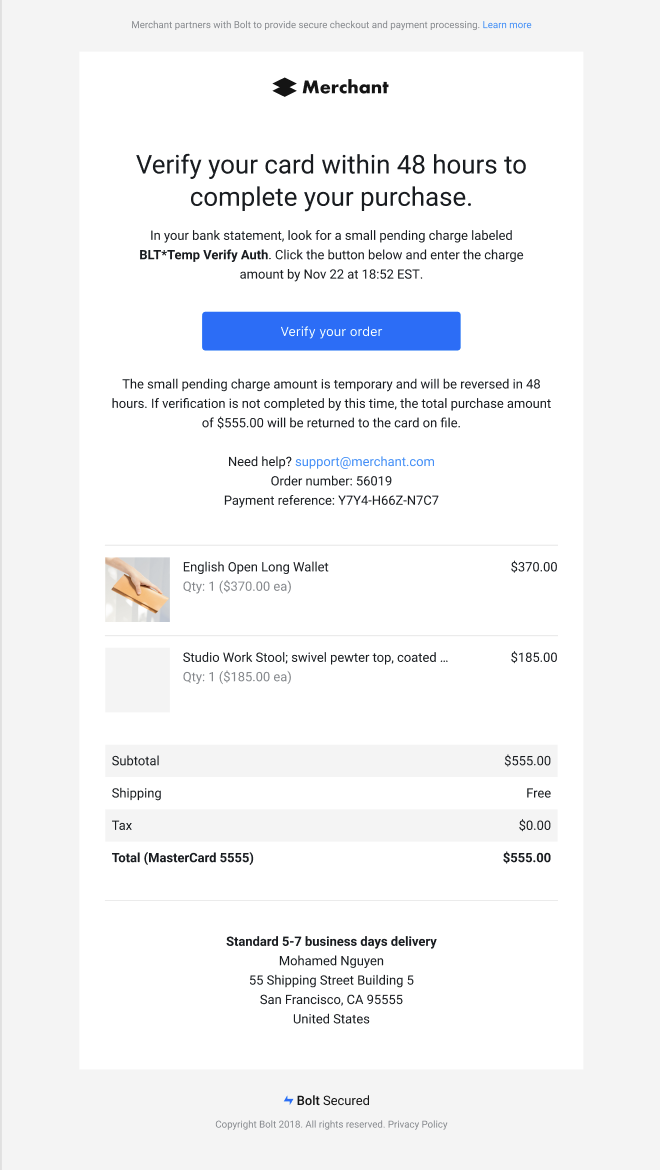
- In a separate tab, check your account associated with the payment method used for the micro-authorization. This authorization is labeled
BLT*Temp Verify Authin your statements. - Record the amount.
TIP
If you are shopping internationally (outside of the United States), record the amount found in the transaction’s line-item description instead of the amount displayed in the amount field.
- Select Verify your order in the verification email. This takes you to Bolt’s verification portal.
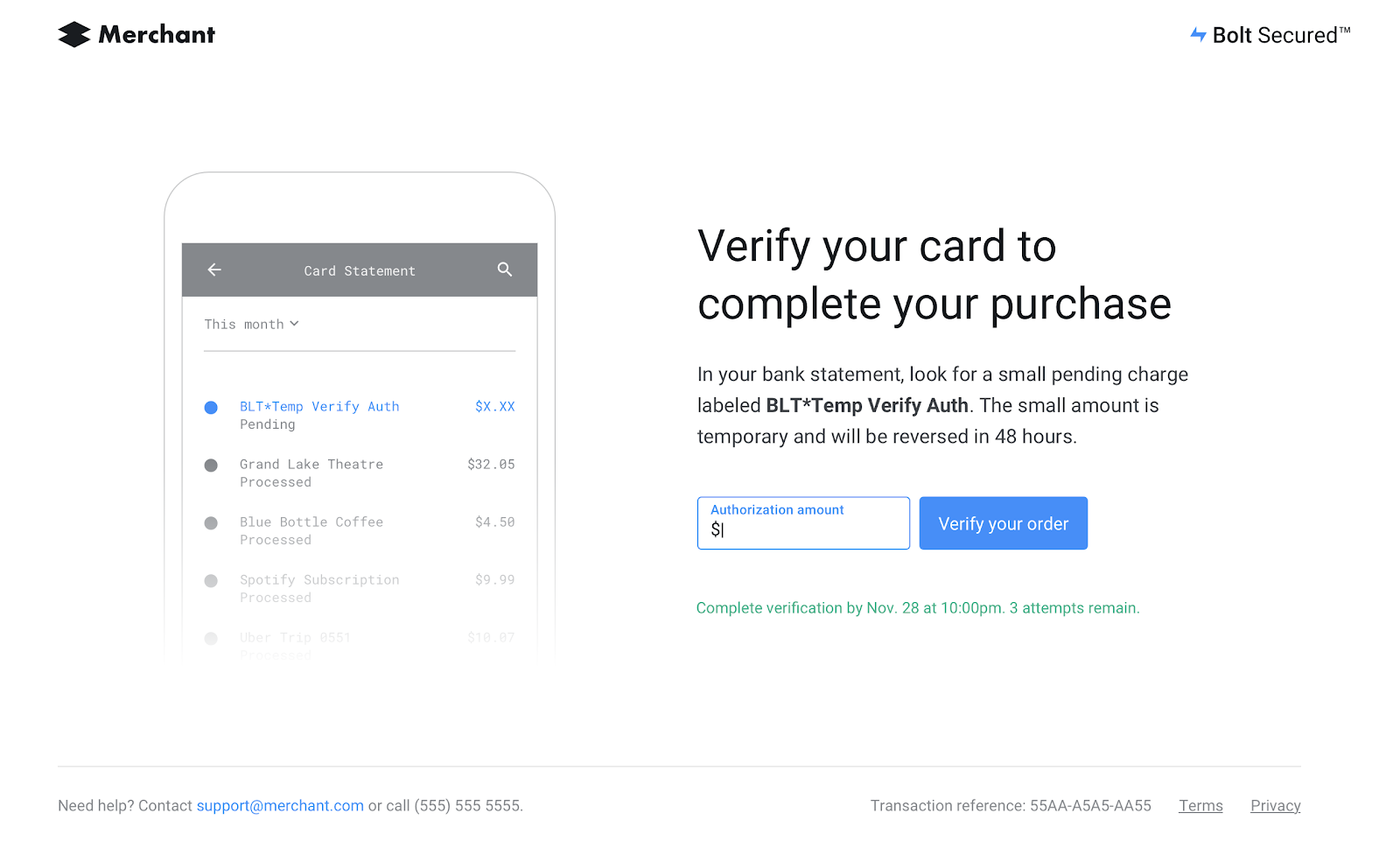
- Input the amount.
- Select Verify your order.
WARNING
You must validate the amount correctly within 3 attempts. If you need help verifying your order after 3 attempts, contact the merchant’s support team.
Your micro-authorization is validated instantly.
