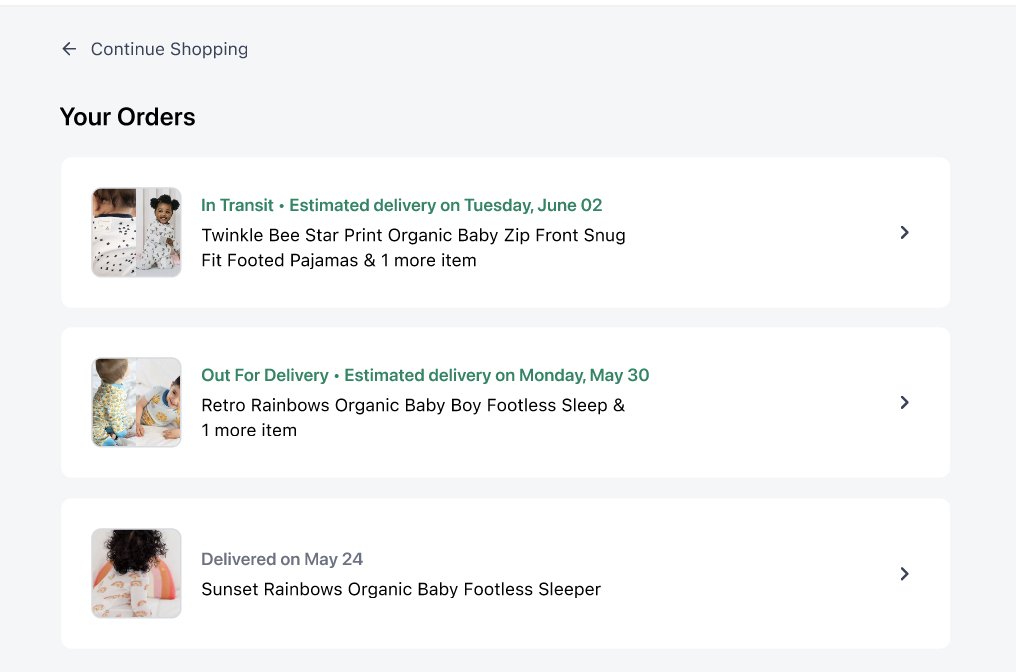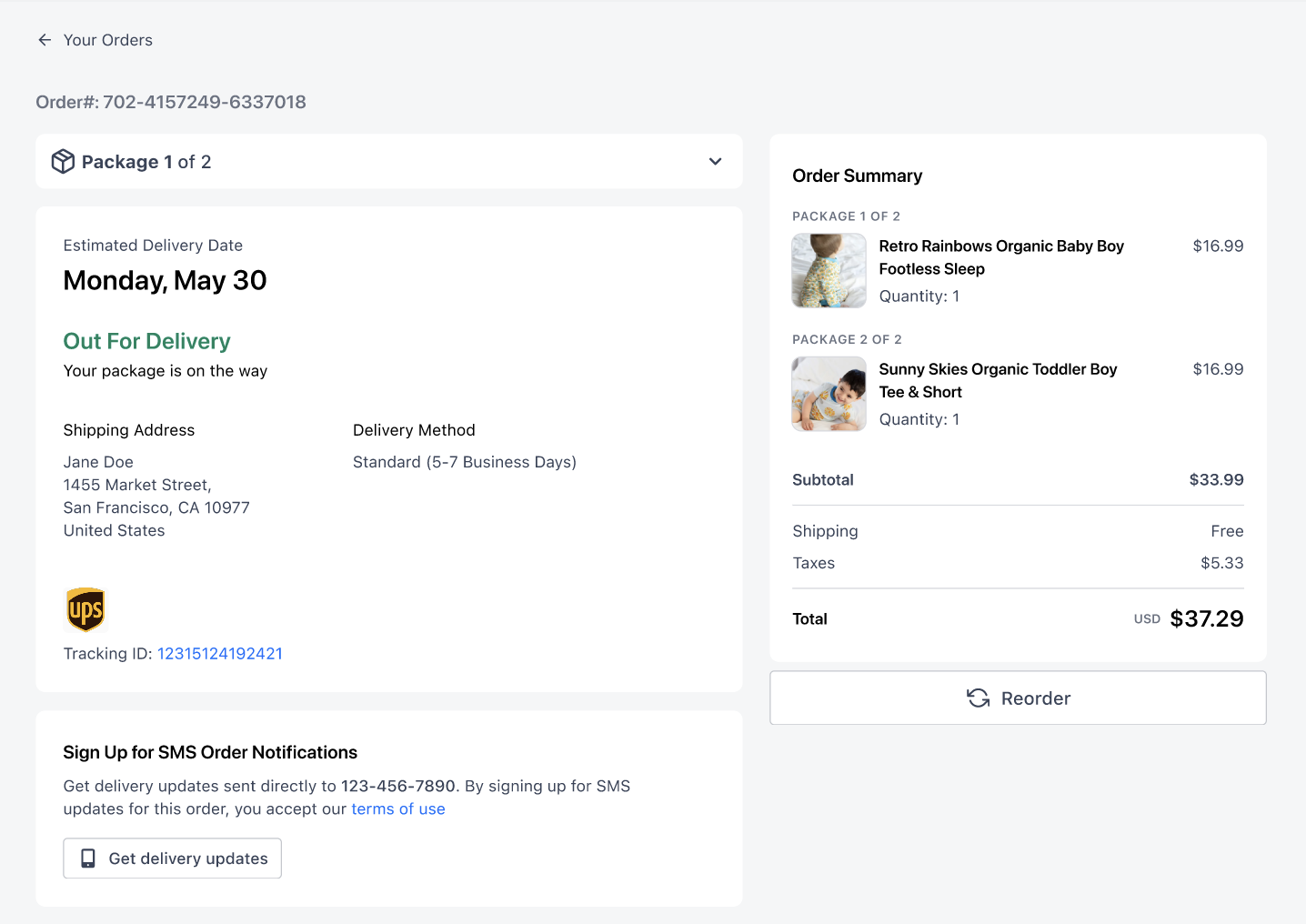How to view your order and transaction history in the Shopper Dashboard.
Order history and transaction details are available in the Shopper Dashboard and, for some merchants, on their website.
All Order History
- Log into your Bolt account from the Shopper Dashboard.
- My Orders displays your order history for all Bolt merchants.
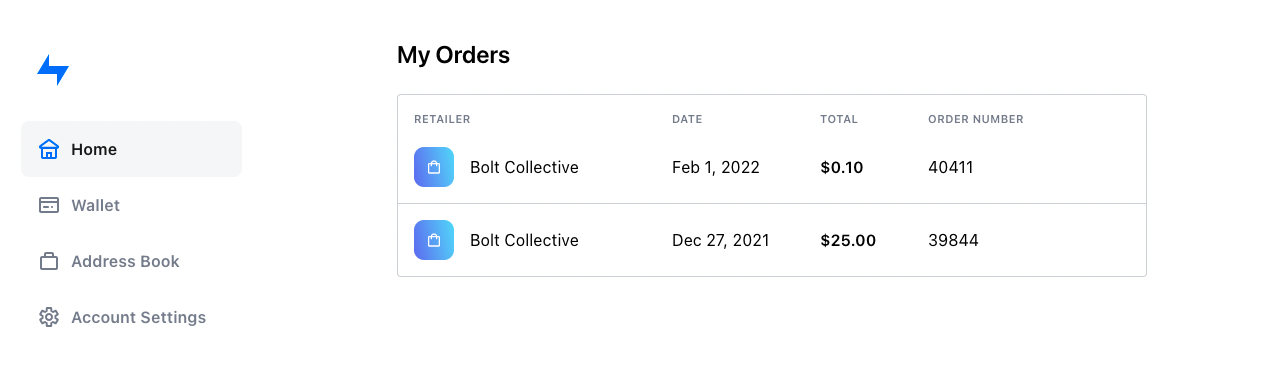
- Click an order number to view order details.
- The order details screen displays information about the order, items, shipping, and payment.
For One Merchant
For merchants that provide an order lookup feature:
- Look for a button that says Track My Order or Order Lookup, which may appear in the top or bottom navigation.
- Enter your email address or order number (can be found in your order confirmation email).
- If prompted, complete authentication by entering the six-digit code.
- Your Orders displays your order history with this merchant.
-
- Click an order to view order details.
- The order details screen displays information about the order, items, shipping, and payment.
-