📍
Bolt Help / Platforms / Adobe Commerce / Adobe Commerce - Embedded Accounts / Reporting
Learn about Adobe Quick Checkout Reporting
Adobe Quick Checkout offers metrics that provide insight into your checkout. Use them to learn more about how customers complete their purchases.
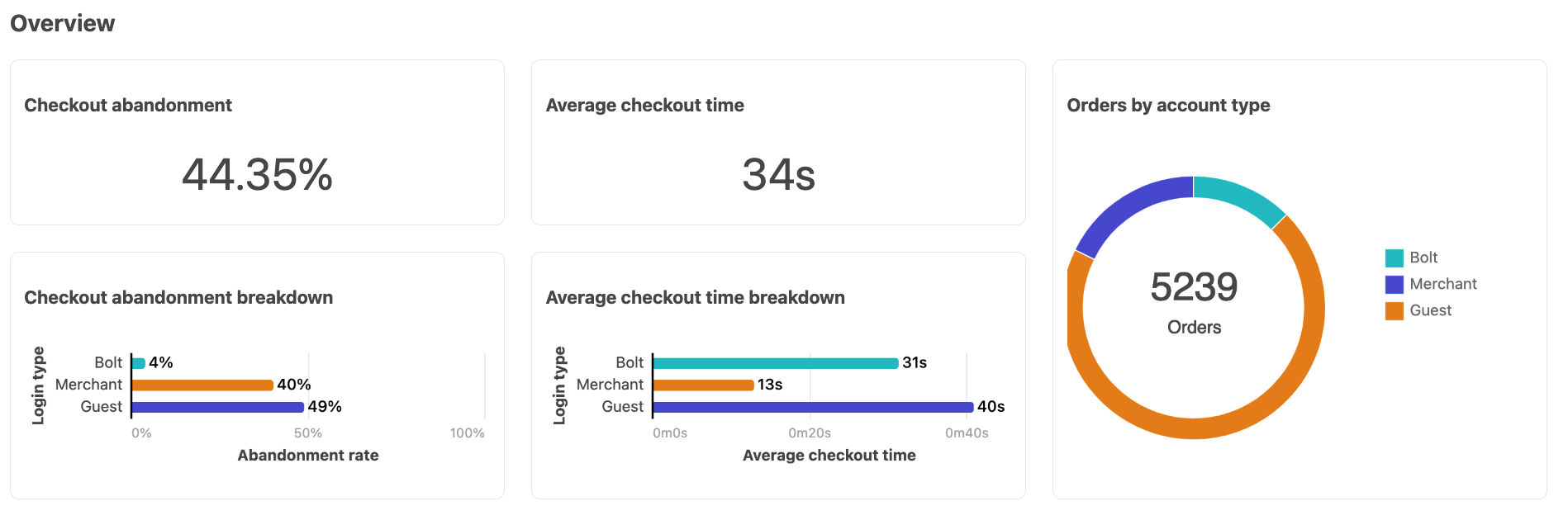
To view these reports navigate to Sales > Quick Checkout and select the Reports. Select a Preset or Date Range for which you’d like to view reports.
Reports
| Chart | Description |
|---|---|
| Checkout abandonment | The percentage of visitors who exit the checkout process without completing a purchase. |
| Checkout abandonment breakdown | The checkout abandonment divided by type of visitor. Tooltip shows a percentage difference between Bolt and Guest. Options: Bolt / Merchant / Guest |
| Average checkout time | The average time a visitor takes to complete the checkout process. |
| Average checkout time breakdown | Average checkout time divided by type of visitor. Tooltip shows a percentage difference between Bolt and Guest. Options: Bolt / Merchant / Guest |
| Orders by account type | Orders placed divided by type of visitor. Options: Bolt / Merchant / Guest |
| Checkout abandonment by account type | The checkout abandonment trend divided by type of visitor. Options: Bolt / Merchant / Guest |
| Orders by account type | Orders placed trend divided by type of visitor. Options: Bolt / Merchant / Guest |
| New accounts on your store | New accounts on your store trend. |
| Section | Description |
|---|---|
| Overview | Shows detailed information about your store’s checkout performance, including the average checkout time, new accounts created during checkout, and checkout abandonment. |
| Trends | Checkout experience trends filtered by account type and new accounts created during checkout. |